Video Tutorial - LMK LabSoft Series LMK mobile advanced

Series EOS 70D LMK mobile air - Getting Started
This video gives an overview about the basic settings which are required to use this digital SLR camera for the measurement of light-technical parameters:
- RAW image format and capture settings
- Lens settings
- Converting RAW data into LabSoft

Series EOS 70D LMK mobile air - iOS App simplifies the use
Using the iOS App allow a save and comfortable control of the LMK mobile air. The functional diversity of a digital mirror reflecting camera often overstrains the user.
- Valid settings are predefined and can be adjusted very quick and easy
- Incorrect and faulty measuring results are almost impossible

Series EOS 650D LMK mobile advanced - Getting Started
This video gives an overview about the basic settings which are required to use this digital SLR camera for the measurement of light-technical parameters:
- RAW image format and capture settings
- Lens settings
- Converting RAW data into LabSoft
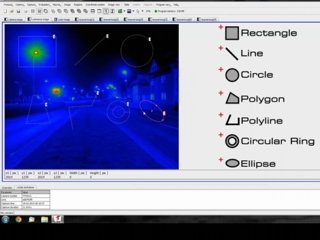
Analysis and Reporting - Working with Measurement Regions
Geometrical regions surrounding into images areas of interest which are used to readout data and report them. The video presents the possibilties to generate, move, copy, adapt group and delete measurement regions. Measurement regions are:
- Rectangles, Circles and Ellipses
- Lines and Polylines
- Polygones
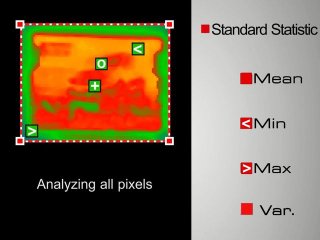
Analysis and Reporting - Using Data of Standard Statistics
The feature Standard Statistic is used to obtain general statistical data of regions content. Regions are initially just geometrical drawn shapes before a statistical evaluation is being assigned. The video presents how the Standard Statistic is assigned and which data can be obtained:
- Standard Statistic - Average Value
- Standard Statistic - Minimum and Maximum Value
- Standard Statistic - Geometrical and Photometrical Center
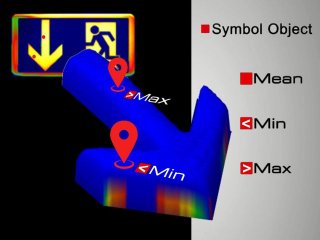
Analysis and Reporting - Using Symbol Objects for lit areas
The feature Symbol Object Statistic is used to obtain statistical data only of lit parts of a regions content. The video presents how the Symbol Object Statistic is assigned and which data can be obtained:
- Asigning the statistical method to regions
- Visual feedback for recognized lit areas
- Additionally parameters
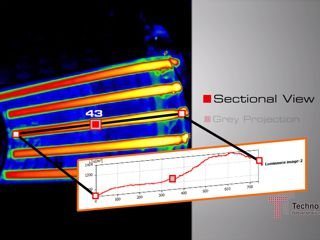
Analysis and Reporting - Using Luminance profiles along lines
The feature Sectional View provides analysis of luminance profiles along lines and outlines of area types of regions. The video presents the options of luminance profiles:
- Region types available for this feature
- Difference between sectional view and projection
- Additionally parameters
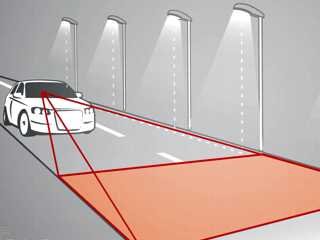
Example Application - EN 13201 Analysis of Road Illumination
The standard DIN EN 13201 specifies how luminance, homogeneity and glare parameters are to be analyzed for characterization of road illumination.
The video shows the use of the LMK and the specific LMK LabSoft Add-on software:
- Setting up the LMK camera into a car
- Orientation of LMK and capturing using measurement series
- Loading data of measurement series into LabSoft
- Specify geometrical details of the scene for the use into LabSoft
- Evaluation of parameters Uo, Ul, TI and other
